Hey you! Do you want to create a 2D or caricature-like character of yours? Don't worry about it. These kinds of emojis and characters are got popular through Snapchat. The same app organization developed a separate app that is only to create your 2D emoji. The app name is Bitmoji. Stickers created using bitmoji can also be used as whatsapp stickers, facebook and instagram.
Today, I'm going to tell you how to make an emoji using the bitmoji android application. Bitmoji app is an online app, you need an active internet for creating stickers.
First, sign in to the app after installing. You can also use your Google account for signing in. After signing in, you are already in the first step of creating your emoji. Select the gender and tap continue to take a selfie. Make sure, your face fits in that circle (white dotted line).
Skin Tone - Select the skin tone. By default, it selects a tone by analysing the selfie you have taken. Now, click next.
Hairstyling - Three options are given. First, choose the colour of your hair. Then, pick a hairstyle you want. At last, some little bit of colour styling your hair.
Facial hair - Choose a style of moustache and beard. Then colour it.
Eye - Various eye shapes are provided. Pick up the good one. Next, three eye sizes were given. Then adjust the space between the eyes. Lastly, select the colour of your pupil.
Eyebrow - Now, it's eyebrows time. Pick a style and choose a colour for it. That's all.
Nose - Choose a nose shape.
Face and Jaw - Select the jaw shape and face size.
Then complete all other parts. Mouth, ear, cheek lines and forehead lines.
It's time for getting dressed. Pick a shirt, pants, glass, etc. Now "SAVE" it. Yay! You have done it.
How to use bitmoji stickers in social media?
Using Google Keyboard
If you don't have Gboard then install it. Now open the Google keyboard and go to the stickers/emoji section. In that section, you will see the bitmoji icon (looks like the bitmoji app logo), where you can get your bitmoji stickers. You can send these stickers through all types of social media and chatting apps.
Using Bitmoji Keyboard
Open Settings app. Go to "additional settings" or the section in which keyboard settings is present. Now, select "Languages and Input" and choose "Keyboards". Enable "Bitmoji" keyboard. Viola! You got the bitmoji keyboard and you can see the stickers use created.
That's all buddies! Happy chatting.


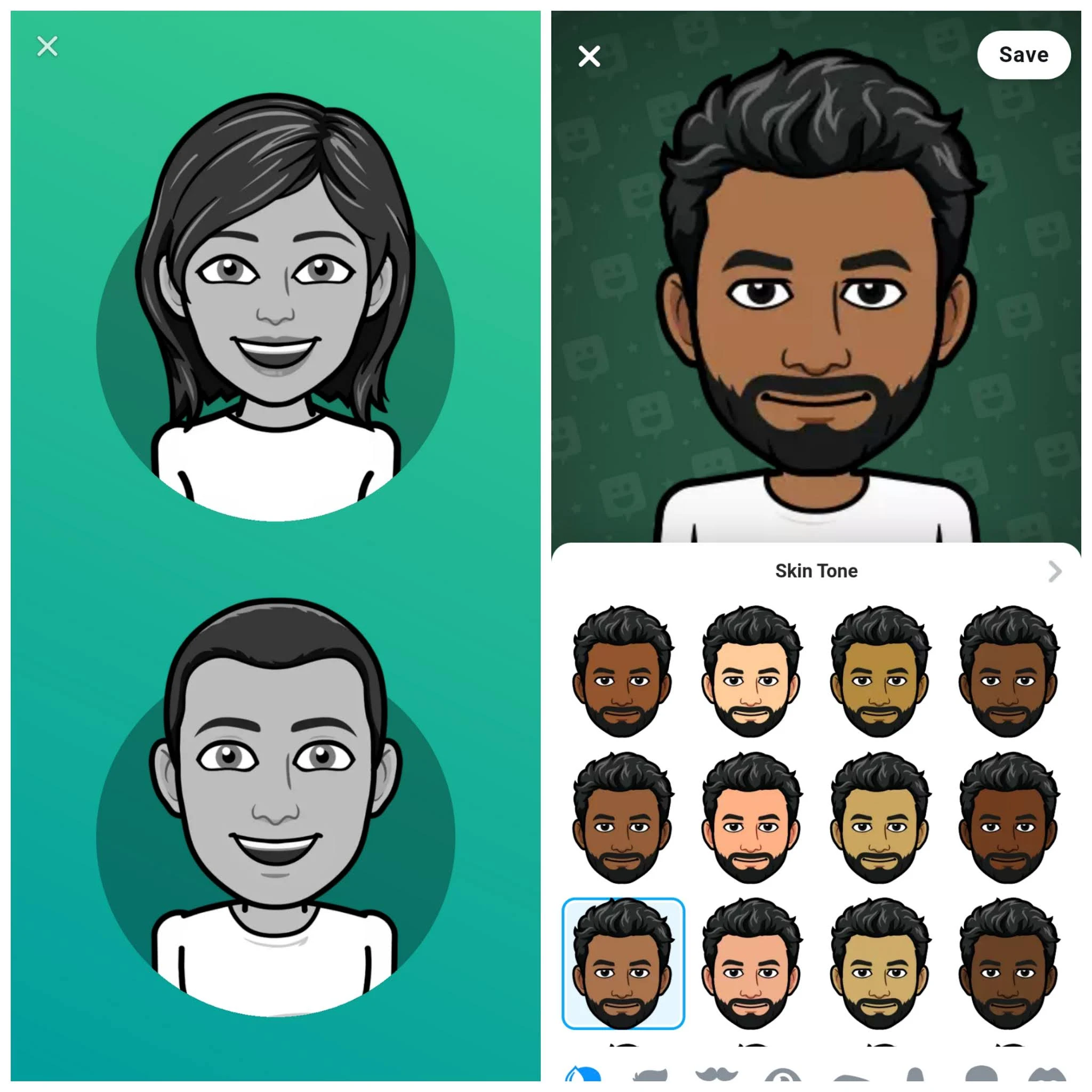

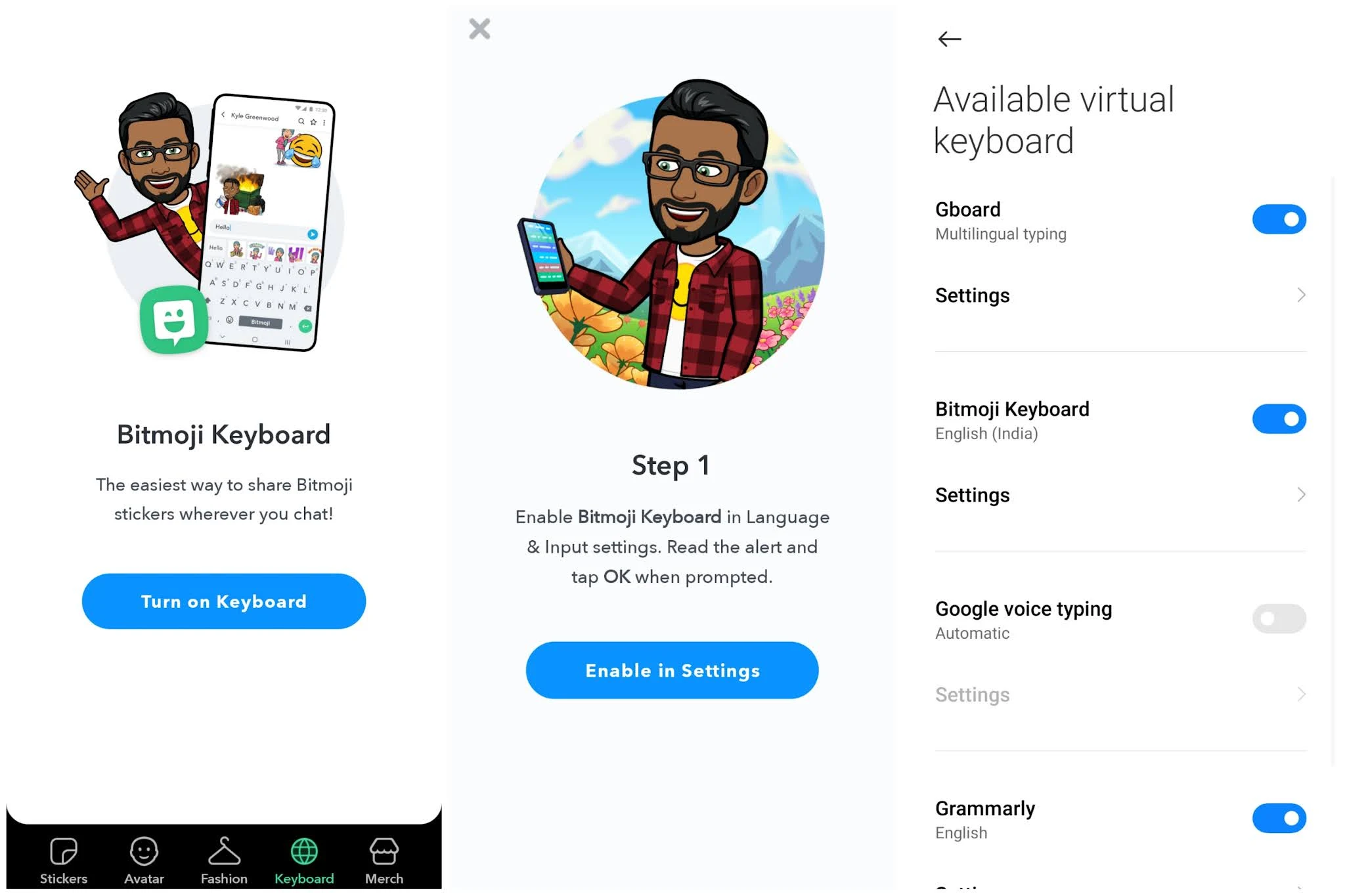
Post a Comment